How to debug Python scripts in Visual Studio Code
- kiet ngo
- Apr 8, 2021
- 3 min read
Updated: Apr 9, 2021
Debugging is nothing magical, just a process of finding the error, and taking measurable steps to fix it, to have a runnable program without error. To learn and improve tech skills about Python code, it’s essential to know how to read Python debugging consoles.
1. The basic way to debugging Python code
The simplest way to use debugging a Python program in visual studio code is to use the Run view and click the “Run and Debug” button. The following will be the result after the script is successfully executed.

Now that we know our code is executed successfully, we can go ahead and run just the debugger to test the code and the execution flow as well. And here is the easiest way to start the debugger.
Select “Start Debugging” from the Run menu
Selecting the” Run” icon from the left pane and click on Run and Debug
Pressing F5 on the keyboard

When you click the “Run and Debug” button, a pop-up might appear on the screen which will prompt you to choose the Debug Configuration that you would like to use. Let us go ahead with the Python File option (because we are debugging the Python program). You can select other debug configurations based on the application that you are working with.

2. Tips and tricks to help you become better at debug Python in visual studio code
Creating breakpoints: When you identified the bug, the next step is to find exactly where the bug has occurred. The latter part is always the most challenging and stressful. However, the process of finding the main problem can be mastered easily. At first, it’s necessary to break down the code into parts and put alerts at the ‘breakpoints’ to see actually what is the displayed output, and you can also print a few values to keep track of the flow of code.
Always use inspect element: Another essential tool for tracking bugs is inspect element. Some browsers like Chrome and Firefox provide the inspect element tools for developers. With the help of inspecting elements, we can also monitor and test the application right from the console itself.
Write down tests: Many Python developers usually avoid writing docs and tests because they feel it’s useless or boring but having documentation tech skills can be very useful in solving bugs.
Don’t be too stressful: Whenever a problem occurs, a developer’s main goal is to fix it as soon as possible. But it’s important not to stress yourself over a bug and waste the whole day just trying to fix it. A better way to work is to shuffle between tasks and take breaks. If a bug is not getting fixed and you are already trying for an hour, then just simply leave it and come back to it later. This way your brain will get time to think and might have different ways to solve the issue.
Communicate with teammates: “Two heads are better than one”- this proverb is true when we talk about debugging code. It’s very beneficial to talk and share about the issue you are facing with your respective co-worker or senior developer. It always happens to be that the other person has a different point of view and approach to fixing the bug. Talking to each other helps to fix the problem faster and also gives you more opportunities to learn new tech skills.
Use helper functions: Programming languages like PHP, Java, or Python have built-in helper functions that assist us in printing different error messages. To quickly determine the bug, developers should be aware of these helper functions and always use them to print as many errors and warning messages for fixing the problem.
Summary
Bugs make developers learn more tech skills and help them become better Python programmers. So, next time when you come across a bug, don’t be scared! Just follow the tricks of debugging and everything will be fine.
Source: Internet
-------------------------------
JT1 - IT Recruitment Agency
Website: https://www.jt1.vn
Email: hi@jt1.vn
Điện thoại: +8428 6675 6685
Xem thêm các bài viết khác tại: https://www.jt1.vn/blog
Theo dõi chúng tôi tại: https://www.facebook.com/jt1asia/




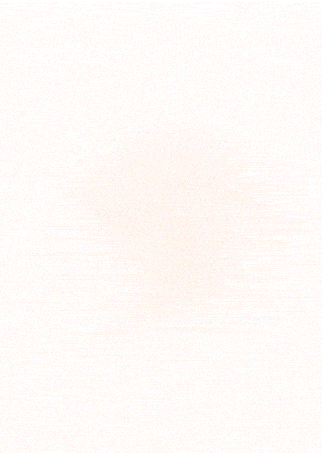
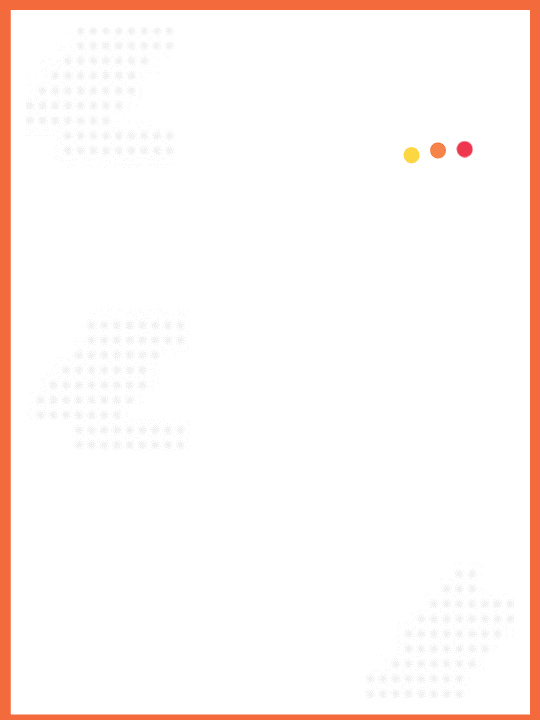
Comments